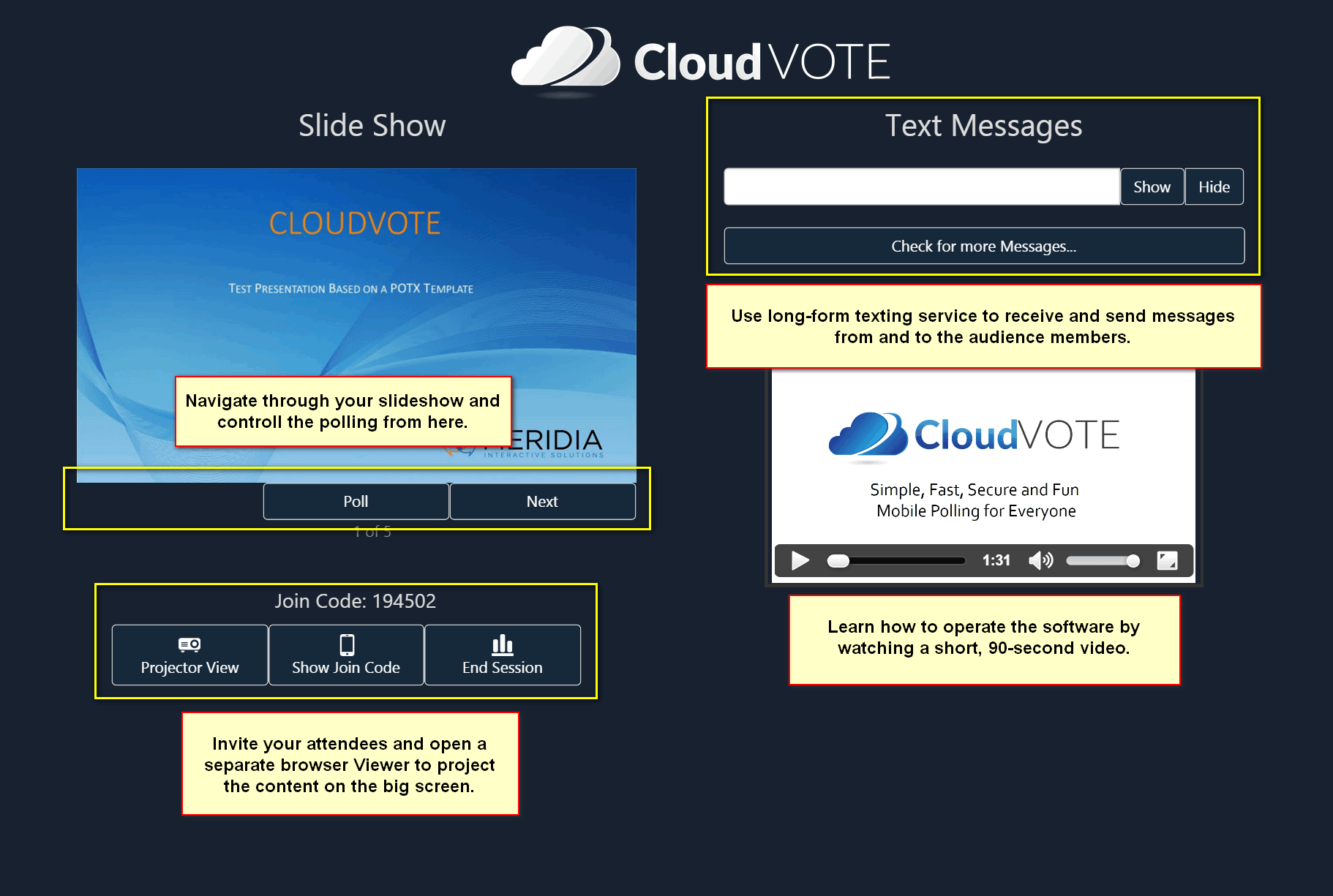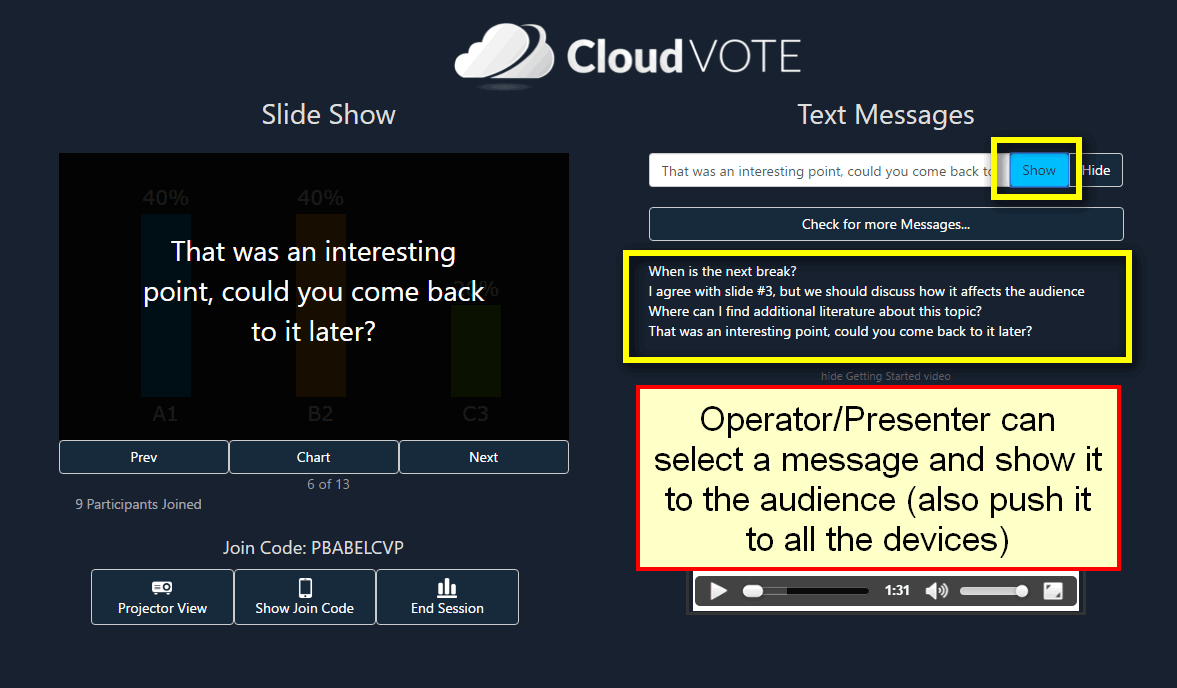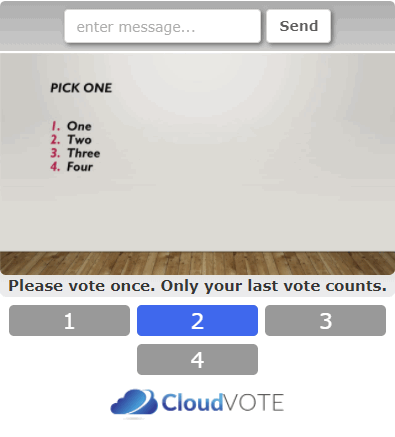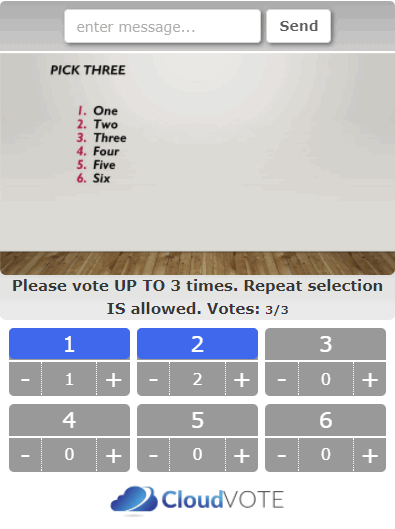A true cross-platform mobile polling system allows the user to pick up any mobile device and use it in a meeting without the need to download, install, or configure an app. Regardless of the operating system, or type of mobile browser, audience can participate in voting, or live texting and presenter can push content directly to the attendees’ devices. The benefits of CloudVOTE are:
- Reducing the time needed to prepare for a vote
- Eliminating additional cost of downloading a dedicated smartphone voting app
- Create your presentations in PowerPoint (PPTX)
- Ability to sync to a desktop app (for offline presentations)
- Connection to RF wireless clickers (via the desktop app)